digi.costpocket.com data formats and specs
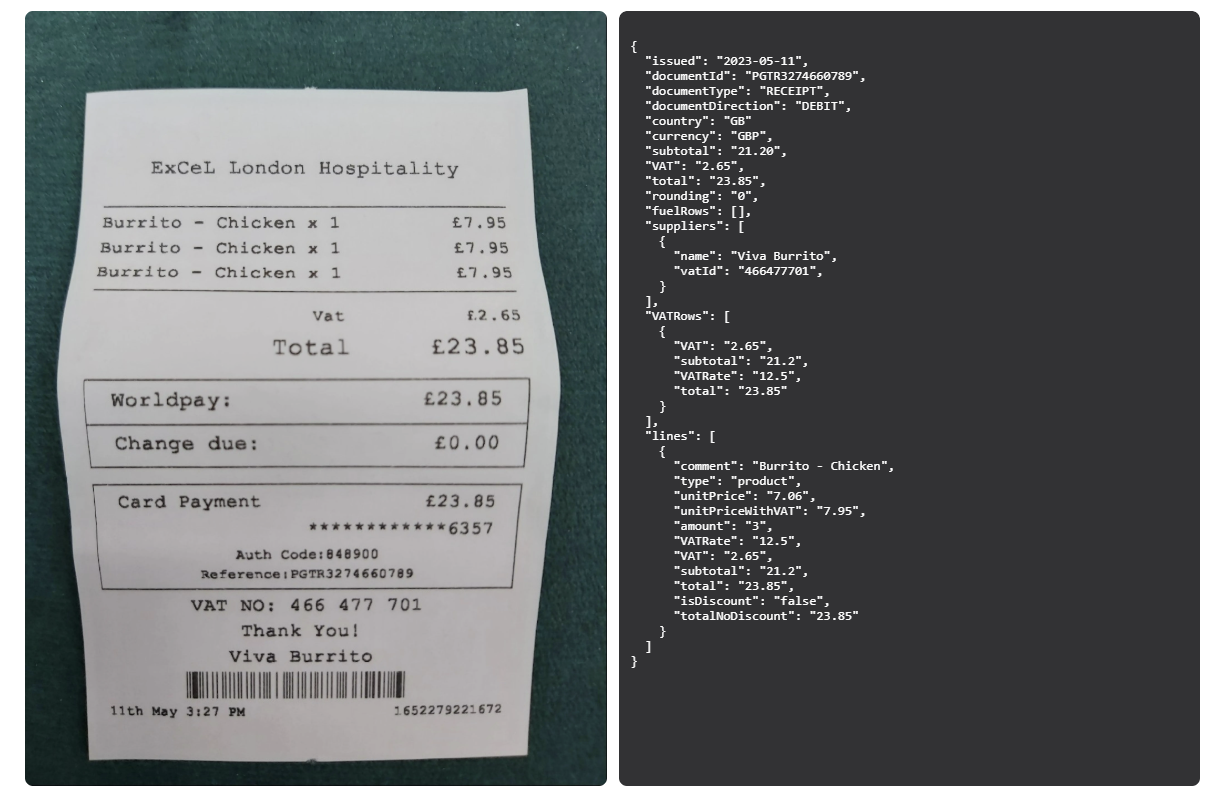
Return types
All values are returned as strings. Please view all key-value pairs in our documentation. Scroll to bottom and select DocumentResponse: https://digi.costpocket.com/docs/
Example JSON
Please keep in mind that the following data is made up, and therefore not gone through actual validation by robo
{
"documentId": "ATS-dd-233232",
"documentType": "RECEIPT",
"documentDirection": "DEBIT",
"orderId": "OA123123",
"country": "EE",
"issued": "2022-01-23",
"due": "2022-01-25",
"currency": "EUR",
"subtotal": "100.00",
"linesRounding": "0.01",
"cashRounding": "0.01",
"VAT": "20",
"total": "120.00",
"refNumber": "123123321",
"cardLast4": "1234",
"suppliers": [
{
"name": "Circle K Eesti AS",
"address": "A. H. Tammsaare tee 47",
"postalCode": "10115",
"entityId": "10180925",
"vatId": "EE100305317",
"phone": "511234567",
"email": "[email protected]"
},
{
"name": "Tallinna Kaubamaja Grupp AS",
"address": "Kaubamaja tn 1",
"postalCode": "10143",
"entityId": "10223439",
"vatId": "EE100050109"
}
],
"VATRows": [
{
"subtotal": "12.50",
"VAT": "2.50",
"total": "15.00",
"VATRate": "20"
},
{
"subtotal": "100.00",
"VAT": "5.00",
"total": "105.00",
"VATRate": "5"
}
],
"lines": [
{
"code": "6959655469806",
"comment": "235/40R19 SAIL IBlaz EVO Rehv 96T XL RP",
"type": "product",
"unit": "tk",
"unitPrice": "3",
"unitPriceWithVAT": "3.6",
"amount": "10",
"subtotal": "30",
"VATRate": "20",
"VAT": "6",
"total": "36",
"isDiscount": "false",
"totalNoDiscount": "50",
"orderId": "OA123444"
},
{
"code": "235401902110843496",
"comment": "Banana",
"type": "product",
"unit": "tk",
"unitPrice": "3",
"unitPriceWithVAT": "3.6",
"amount": "10",
"subtotal": "30",
"VATRate": "20",
"VAT": "6",
"total": "36",
"isDiscount": "false",
"totalNoDiscount": "40",
"orderId": "OA123444"
},
{
"comment": "Discount",
"type": "product",
"unit": "tk",
"unitPrice": "5",
"unitPriceWithVAT": "5",
"amount": "1",
"subtotal": "5",
"total": "5",
"isDiscount": "true"
}
],
"bankAccounts": [
"EE631010220007574011",
"EE631010220007574012"
]
}
Explanations for fields
Fields can be modified in the self-serve portal at https://digi.costpocket.com/portal/#/login
For most cases, robot validates all fields with several checks and different subsystems (AI, machine learning, databases, language collections). Usually, post-processing by you is not necessary.
Here are some tips on how to make parsing the values most efficient:
Supplier
- Supplier is returned as a list of all companies found on the document. This may also include the receiver company, banks, courts and else
- The actual supplier is the first one in the list
- The actual receiver is usually the second one in the list
- To reduce errors, we recommend to filter out your own company from the list, and then take the first company
- Company data is validated via the country's entity databases or EU databases
Grand total
- Parsed straight from document (not by calculation)
VAT rows
- If possible, values are taken straight from the document
- Missing values are calculated by robot and validated with numbers present on the document and the grand total
Item lines
- Item lines always add up to the grand total of the document.
- If needed, robot is capable of adding discounts, or creating a line without description. This is added as the last line, and marked as "isDiscount" = "true"
- There generally is no point to recalculate any fields that robot provides, as robot is very strict in it's calculations
- The fields that robot calculates itself are rounded to 4 decimal places. You might need to round this value yourself, depending on your usage
- Similarly to VAT rows, missing values are calculated by robot and validated with grand total and also VAT rows
- "SumNoDiscount" is only returned if it it bigger than "Sum"
Lines Rounding
- Sometimes it happens that different companies calculate item lines differently on their invoices. Some add up all lines, and then add VAT to the neto total. Others add VAT to each line and then sum up the lines. To account for this, our robot also returns linesRounding.
- LinesRounding is the difference between the grand total and the number you get when adding up all item lines.
- Simple formula: linesRounding = grand total - (line1.sum + line2.sum +...)
Cash Rounding
- By law, from 2025 in Estonia, when paying by cash in a store, the grand total has to be rounded to the nearest 0.05. CashRounding represents this rounded amount (-0.01, -0.02, 0.01 or 0.02).
- Simple formula: cashRounding = rounded (actual) total - grand total
ID-s (document number, order number etc)
- Cleaned from unnecessary characters, trimmed, prefixes added to number
Bank accounts
- Robot follows official bank account formats
- Robot digitises all bank accounts on the document as a list
Document type
- Either "RECEIPT" or "INVOICE"
Document direction
- Either "DEBIT" or "CREDIT"
Country code
- 2 letter ISO code






