Add and manage users
Account administrators can add new users, assign or revoke administrator roles in Settings > Users:
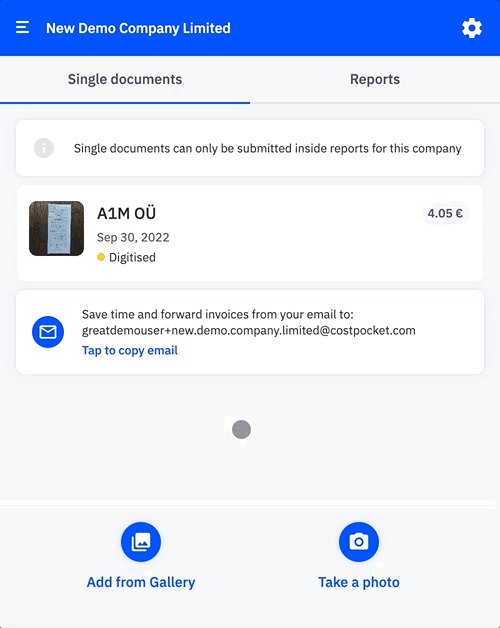
User roles
Administrator
An administrator manages the organisation’s account settings and has access to all submitted documents and reports. This role is typically assigned to company owners and accountants.
Administrators can:
- Edit organisation settings, including changing the billing email for CostPocket service invoices
- Add new users, grant or revoke administrator rights, and remove users
- Set up and modify integrations with accounting software
- Choose and change CostPocket service subscription plans
- Access and manage all cost documents submitted by any user
- Send documents and reports to the integrated accounting software
User
A user is someone who was added by an administrator to submit expense documents.
Users can:
- Submit expense documents and create expense reports
- View and manage only the documents they have submitted
- Send documents to the integrated accounting software.
Was this article helpful?






