Receive e-invoices
Receive e-invoices with CostPocket by activating the service on the app and in the Estonian Company Registration Portal (RIK).
Activate e-invoice receiving in CostPocket
Go to Settings > Other services > E-invoices > click Activate
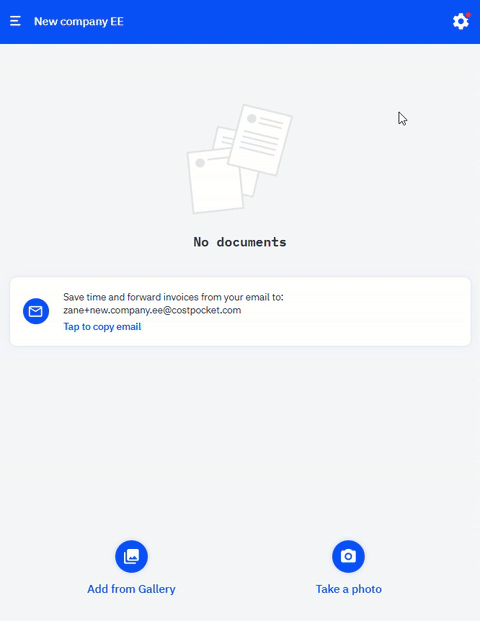
Confirm e-invoice receiving in RIK
Once activated in CostPocket, you have to confirm our partner "e-arveldaja, Registrite ja Infosüsteemide Keskus" as E-invoicing service provider in the RIK portal:
1. Log into Company Registration Portal

2. Choose COMPANY REGISTRATION PORTAL and tap on Change the data
3. Confirm E-invoicing service providers. Our partner is "e-arveldaja, Registrite ja Infosüsteemide Keskus"
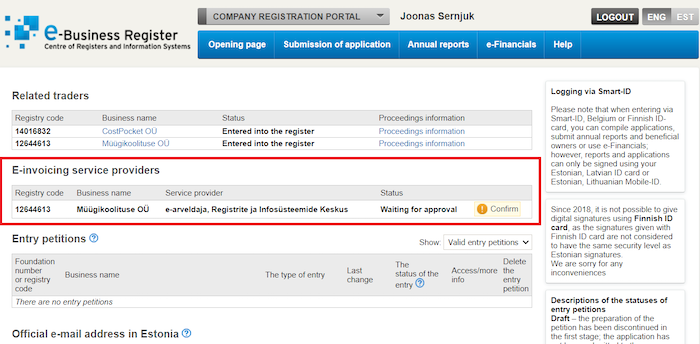
Was this article helpful?






