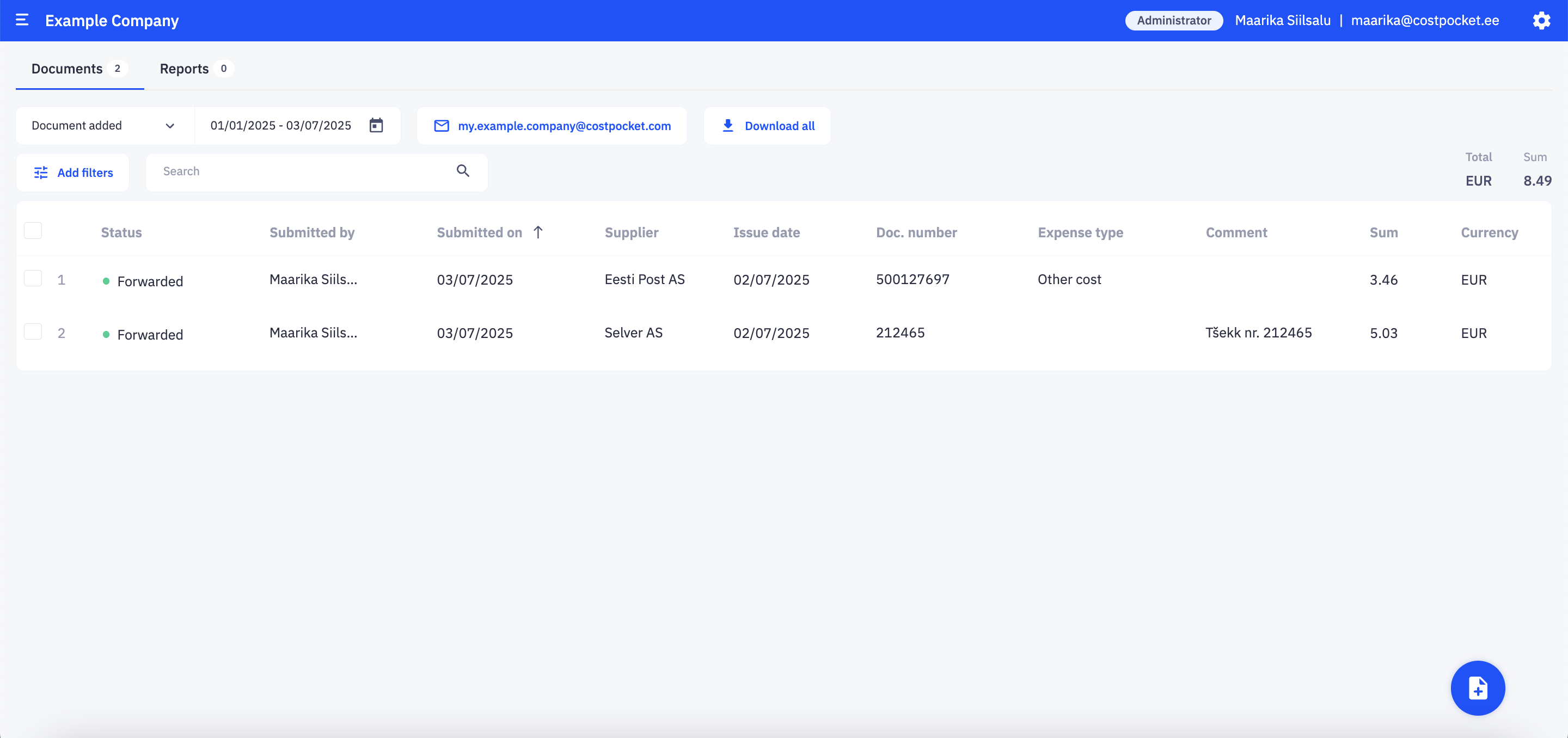CostPocket environments
CostPocket can be accessed and used through the following environments:
- Applications: Android and iOS apps available on your mobile devices, or web app available on any device through a web browser at app.costpocket.com.
- Cloud: Available via web browser at cloud.costpocket.com.
Both environments let you submit expense documents and reports, manage your account, and access all features. The Cloud environment, however, is optimized for desktop use and makes it easy to handle documents and reports in bulk — a feature especially valued by accountants and administrators.
App
The CostPocket app is ideal for capturing photos of physical receipts and invoices. It’s the best solution for managing expenses on the go without worrying about losing or fading receipts over time.
In the mobile app, each user sees only the documents they have uploaded or that are linked to their account, such as documents pending approval or already approved.
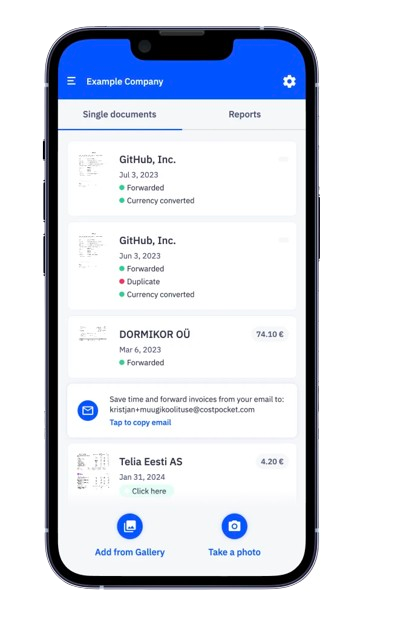
Cloud
CostPocket also offers a cloud environment accessible at cloud.costpocket.com. This platform is mainly used by account administrators and accountants to review and manage submitted expense documents in bulk.
The Cloud environment is especially useful when you need to upload multiple expense documents at once - simply drag and drop files from your computer.
Note that regular users can access CostPocket Cloud as well, but their view is limited to only the documents they have personally submitted.