Add a company
After registering your CostPocket account, you can add one or multiple companies in just a few steps:
- Go to Menu > New Organisation
- Select the country, enter the company name and details, and set a billing email address. You’ll automatically become the administrator of that company.
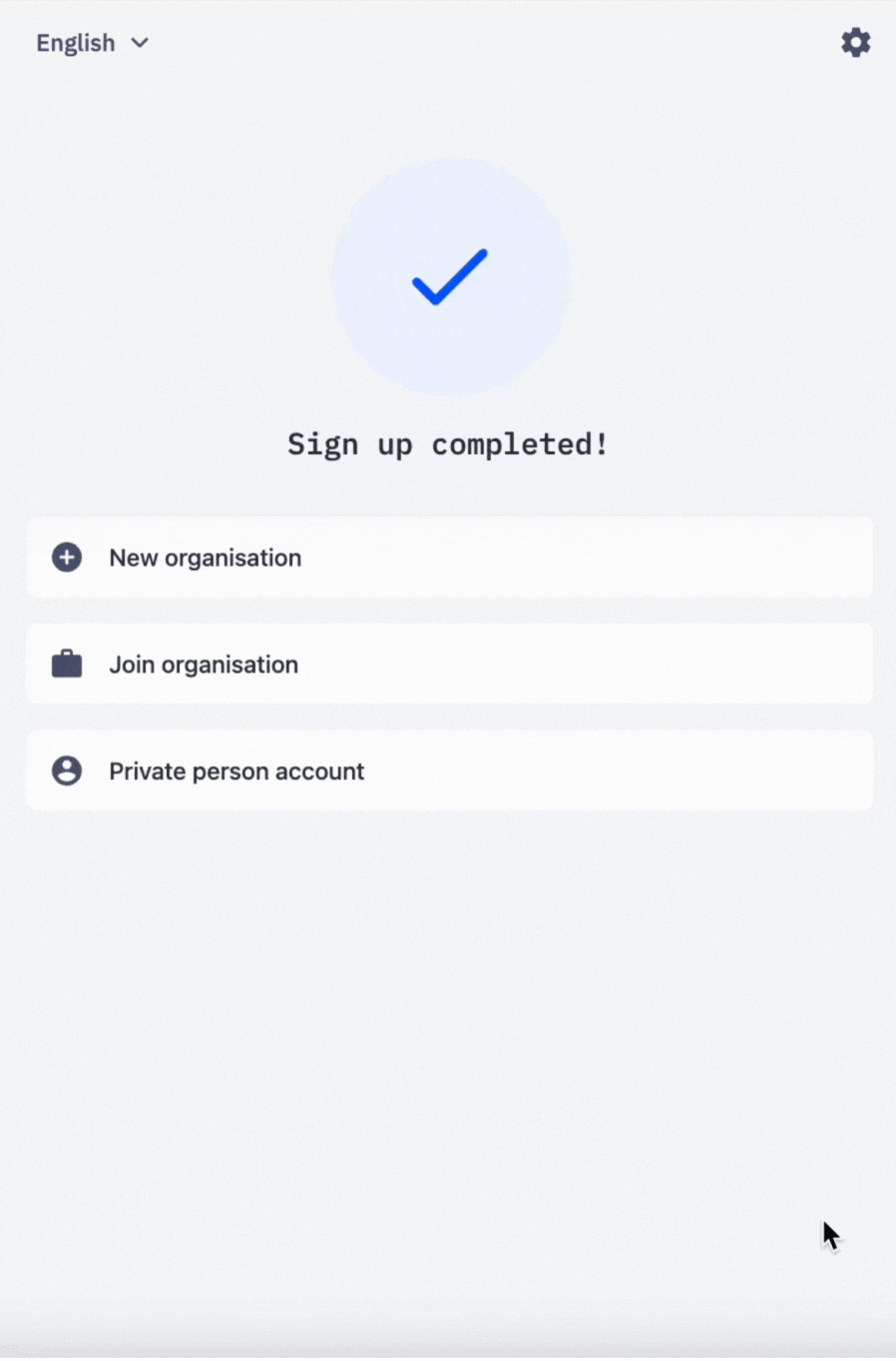
Manage multiple companies
You can manage multiple companies under one CostPocket account, which is especially useful for accounting agencies handling several clients. To add a new company, simply go to Menu > New Organisation.
If you manage client companies as an accountant, be sure to check out the accountant discount.
Before you start submitting your expenses, finalize setup:
- Select pricing plan
- Add and manage users
- Integrate your accounting software > Integrations
- Learn more about using CostPocket
Was this article helpful?






