Add a company
Once you have successfully registered your CostPocket account, follow up by adding a new company, or another company when you are an existing user. This can be done in just a few simple quick steps.
Add a new company
To add a new company in CostPocket, click on New organisation, choose country, type in the company name, fill in company details and as the final step set a billing email address. You have then successfully added a company to CostPocket which you are now the administrator of.
Follow up with an accounting software integration and then you are ready to start submitting your expenses.
Continue company setup:
Select pricing plan
Add and manage users
Using CostPocket
Add another company
You can easily manage multiple companies under the same CostPocket account. Once you have registered or joined the first company, add or join another one in Menu > New organisation.
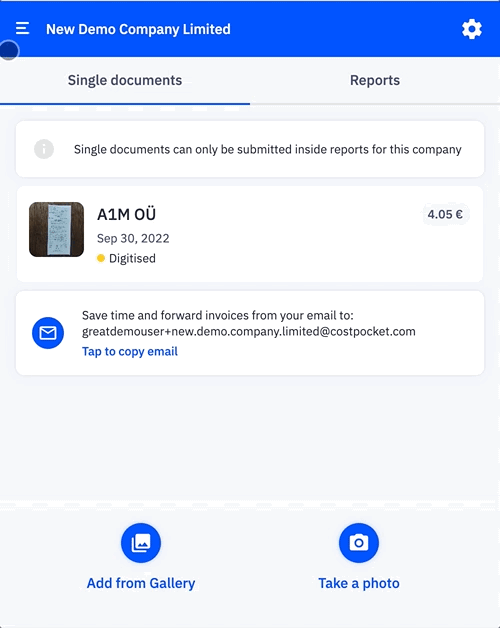
Adding multiple companies from one account is useful for accounting agencies who are managing their clients' companies in CostPocket.
Registration of client companies
Accountant discount





