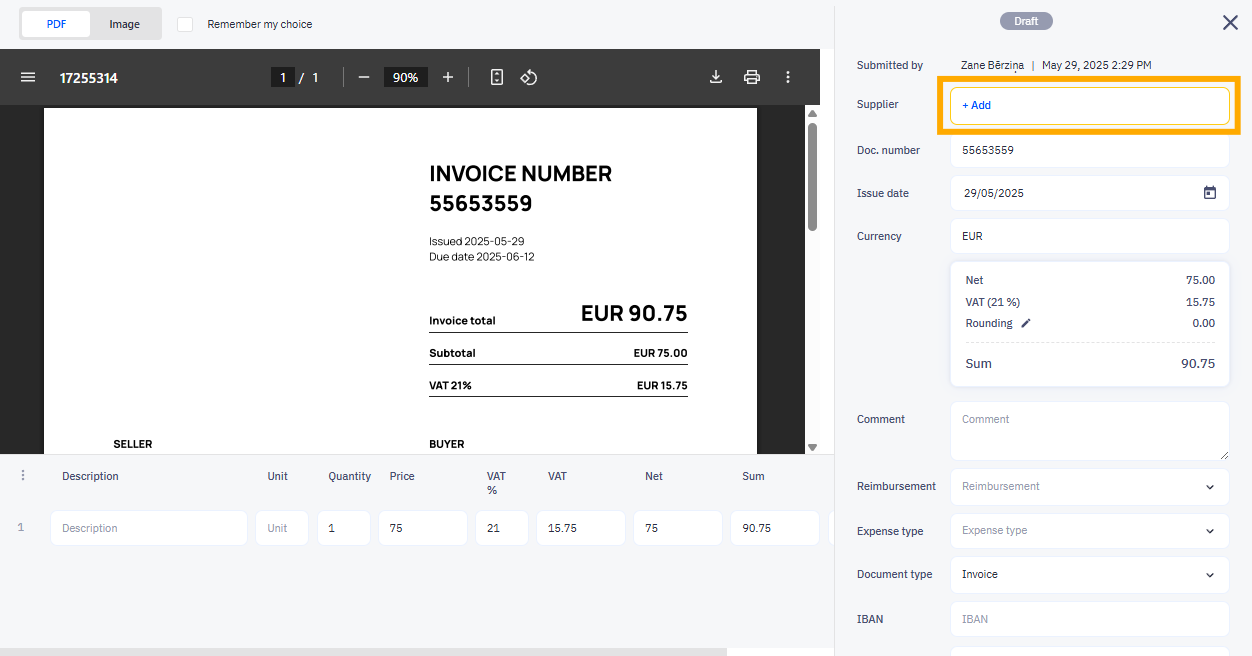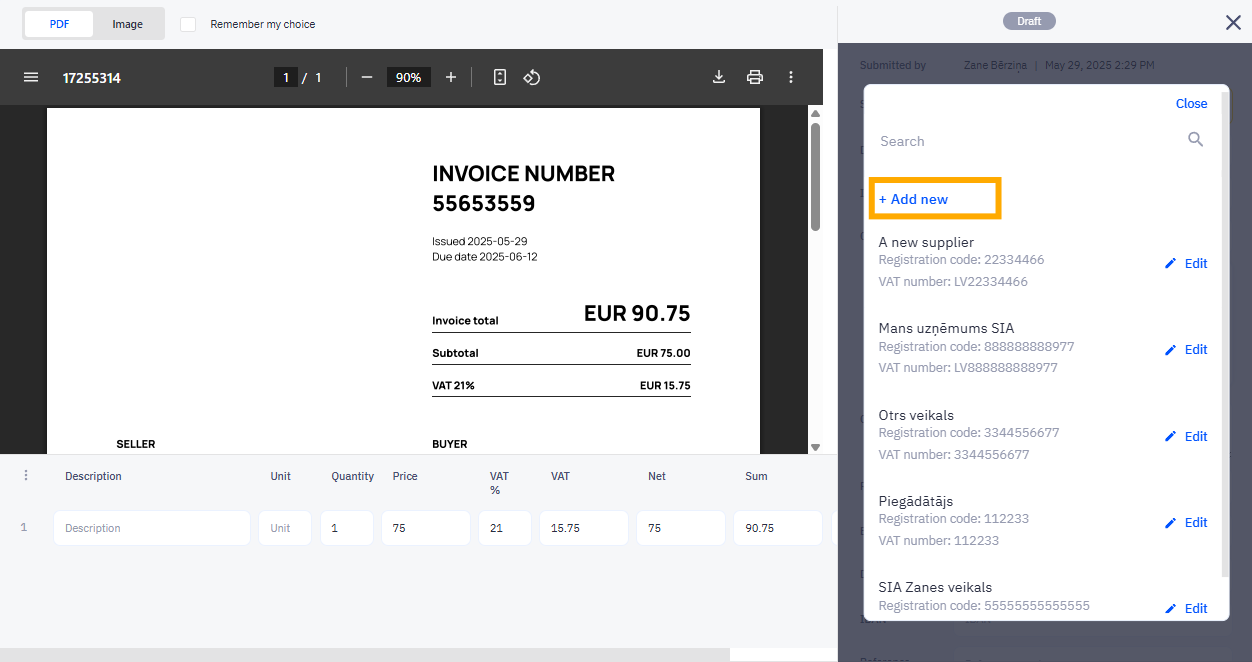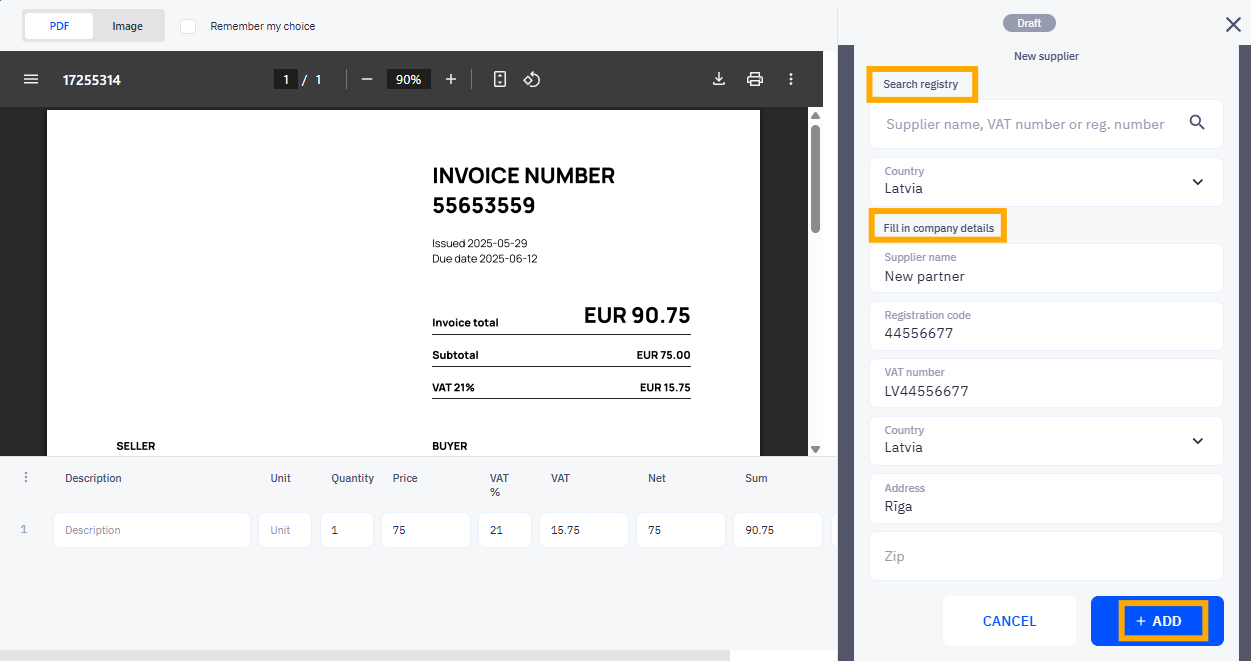Manage supplier data
Supplier management in CostPocket helps keep your accounting data accurate and consistent. You can view, add, edit, and delete suppliers both in the mobile app and in the Cloud environment.
Supplier cards
You can view all suppliers recognized from your organization’s documents under Settings > Accounting Configuration > Suppliers. Here you can easily add new suppliers, edit existing ones, or delete them if they’re no longer needed.
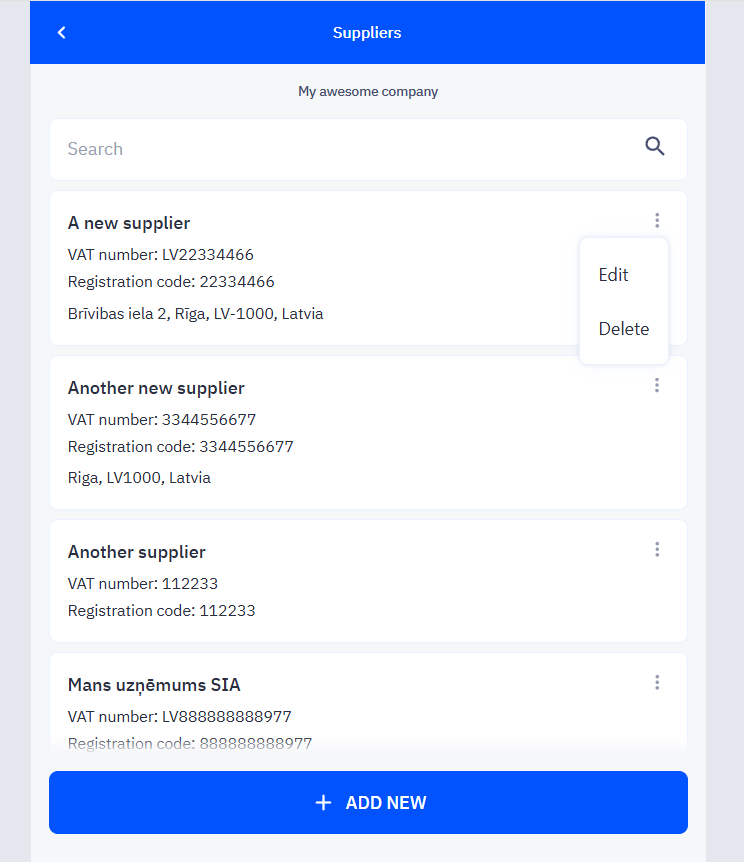
If the same supplier is digitized with different details (e.g. different addresses), multiple cards may be created. In that case, use the Merge button to combine them into a single supplier card.
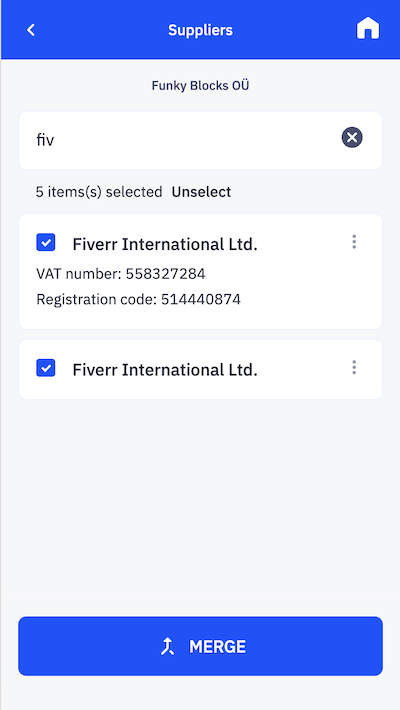
Managing Suppliers in Documents
Whether you’re working in the mobile app or in the Cloud platform, you can manage suppliers directly from a document.
Edit a supplier
- In the Supplier field, click Edit
- Update the necessary information
- Save — the supplier info will be updated
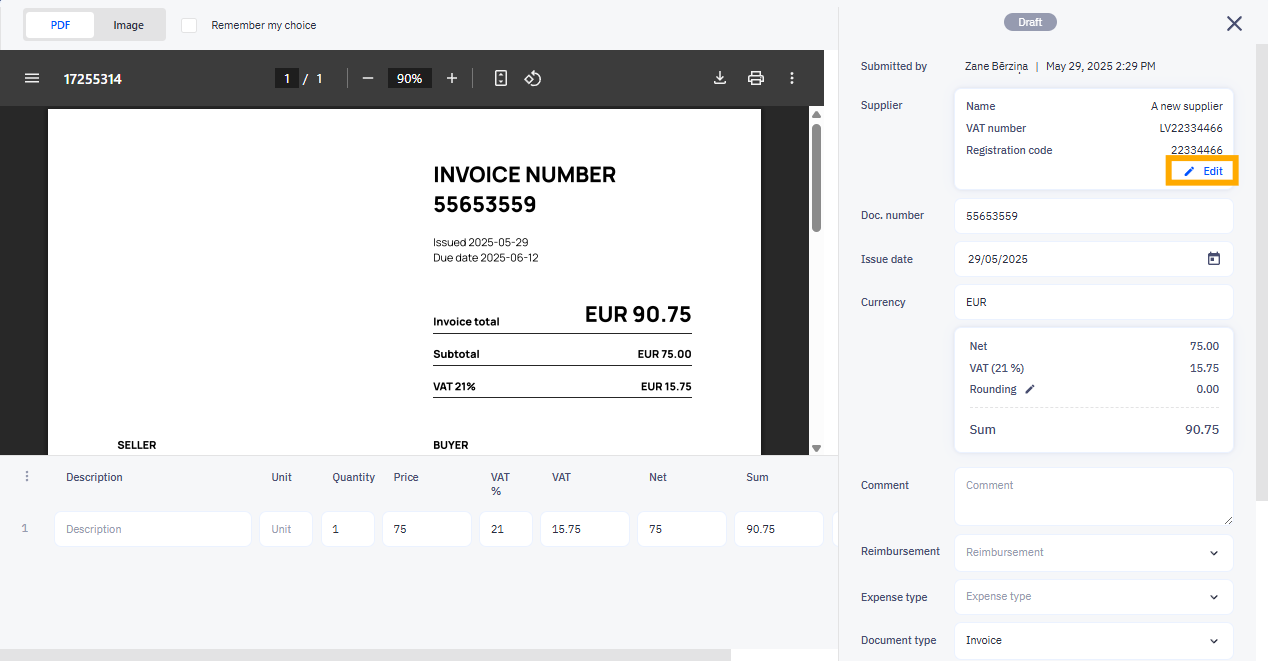
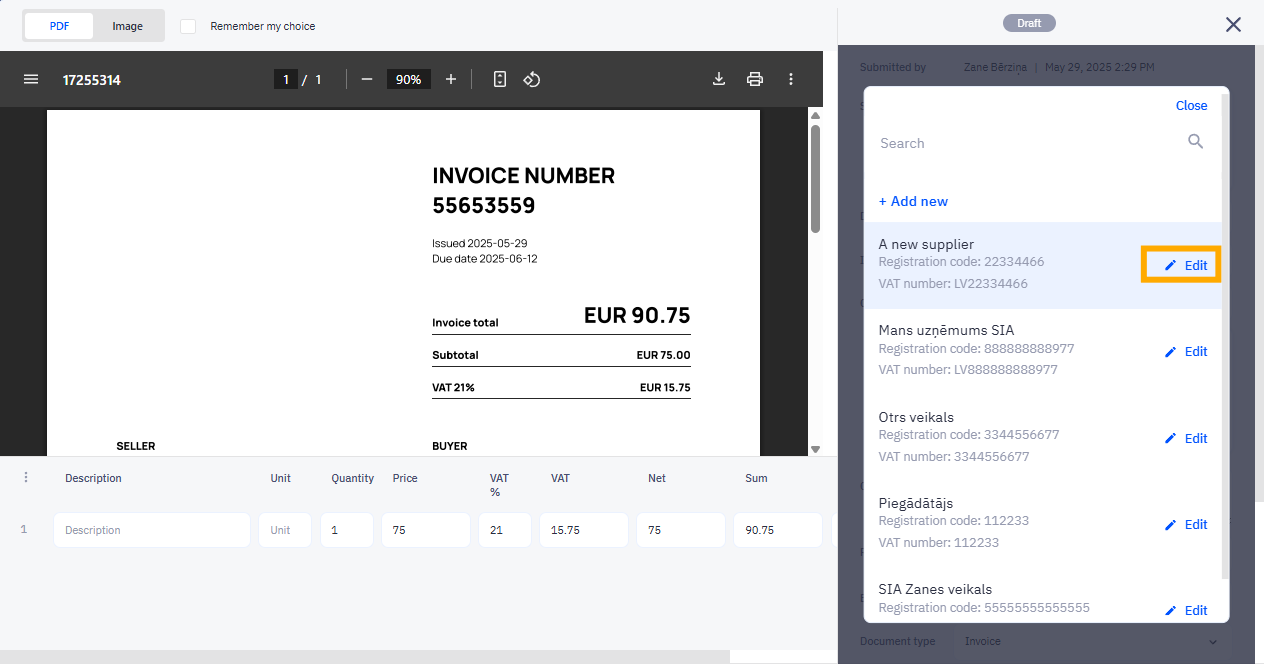
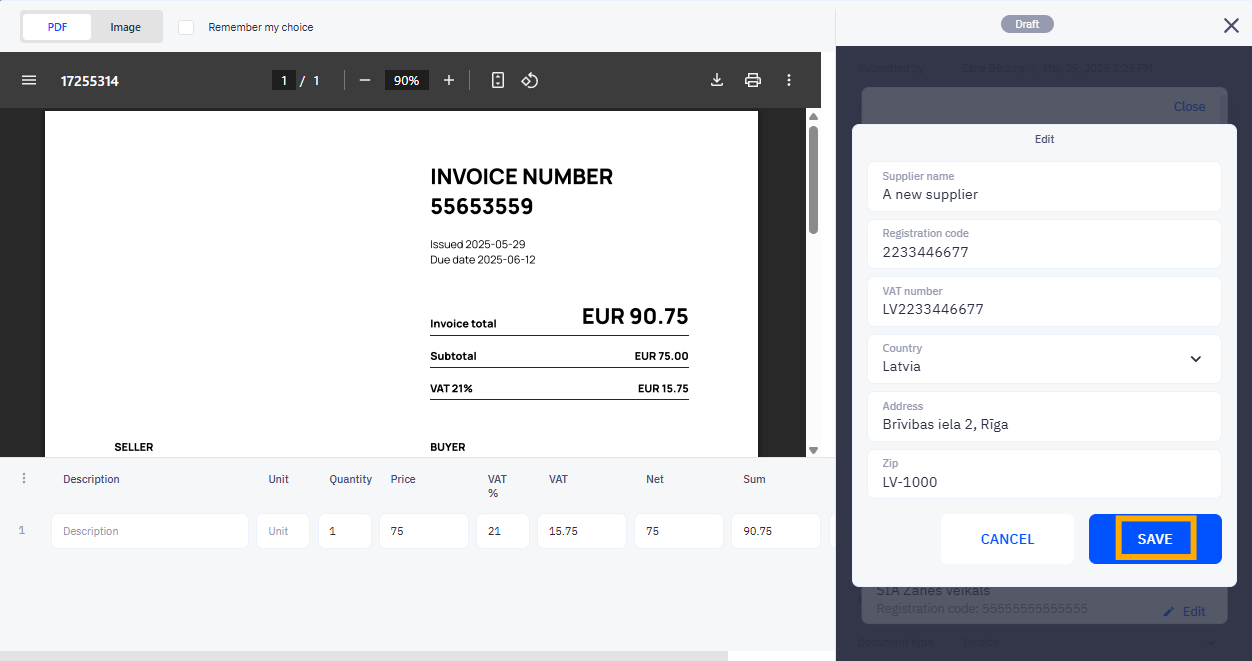
Add a new supplier (if not recognized)
- In the Supplier field, click + Add
- Search for the supplier in public databases or enter details manually
- Click + Add — the supplier will be added to your list