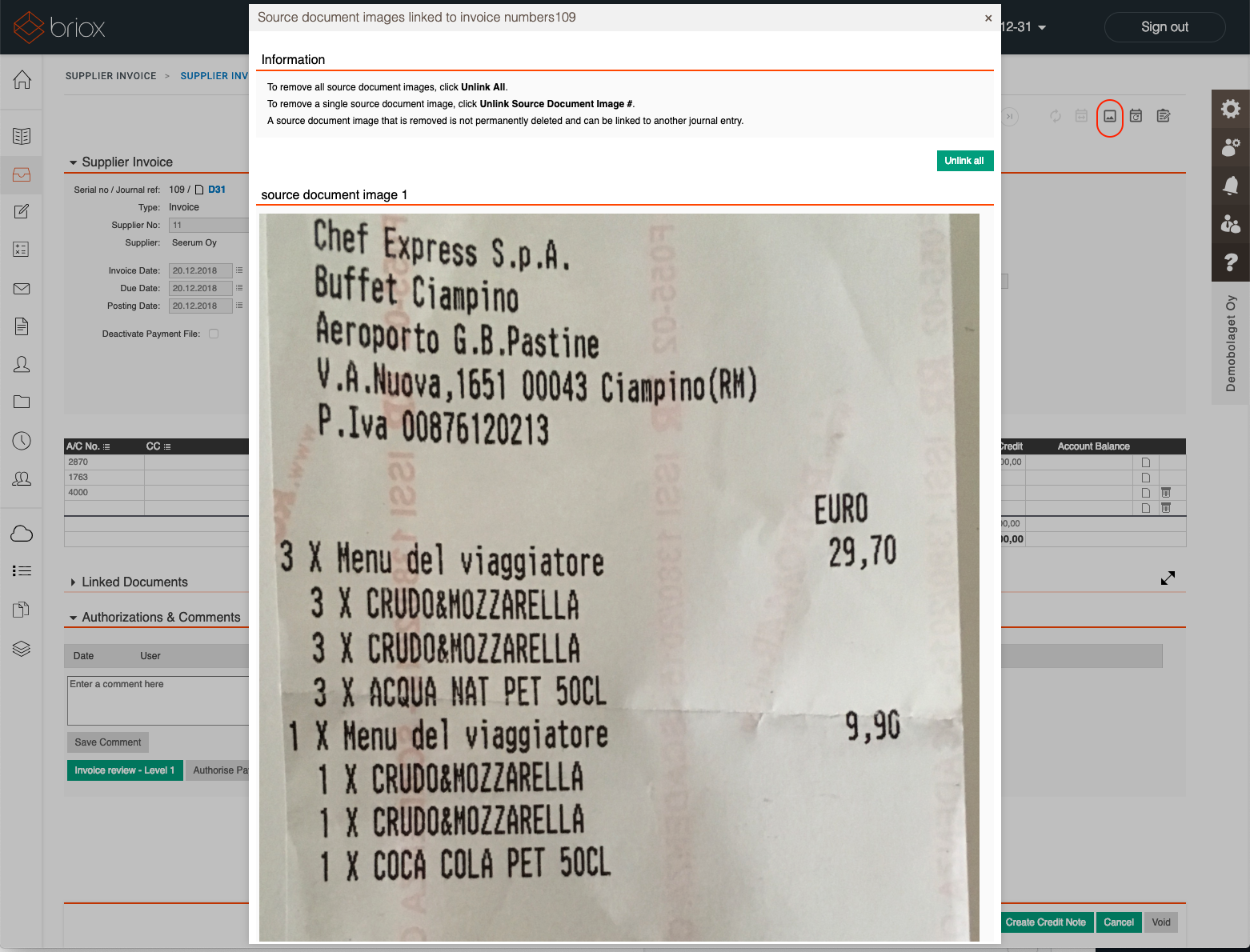How to use CostPocket with Briox
Connect CostPocket to the Briox accounting system for easy document management. Digitise documents, create reports, and submit them to the Briox program.
Connect CostPocket with Briox
1. Log in to Briox.
2. Go to Admin -> Manage users.
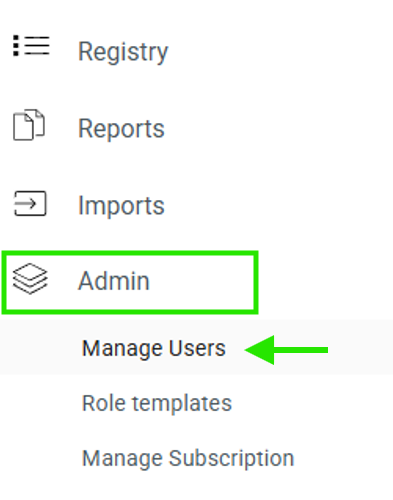
3. Go to Settings.
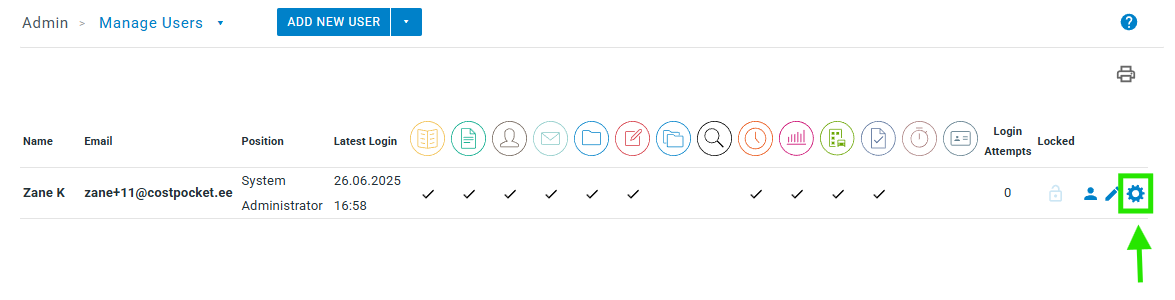
4. Activate the CostPocket integration by turning on the slider.
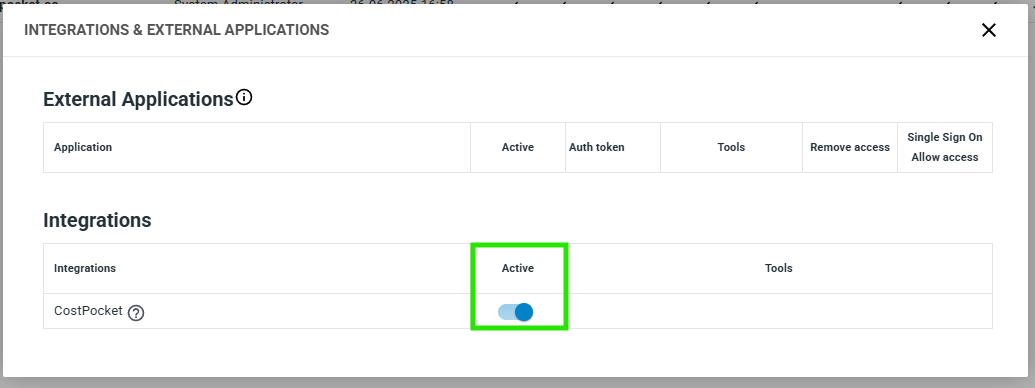
5. Download the CostPocket app (iOS, Android) or open the Cloud (web version).
6. Log in or register an account using the same email address you used to log in to the Briox system. This way our system knows to add you as the administrator to your organisation's account.
Digitise and submit documents from CostPocket to Briox
Documents can be sent to Briox one-by-one as invoices and receipts Learn more about creating and submitting documents in our tutorials here:
Where to find submitted documents in Briox?
You will find the submitted invoices and receipts “Supplier invoices” list in Briox.
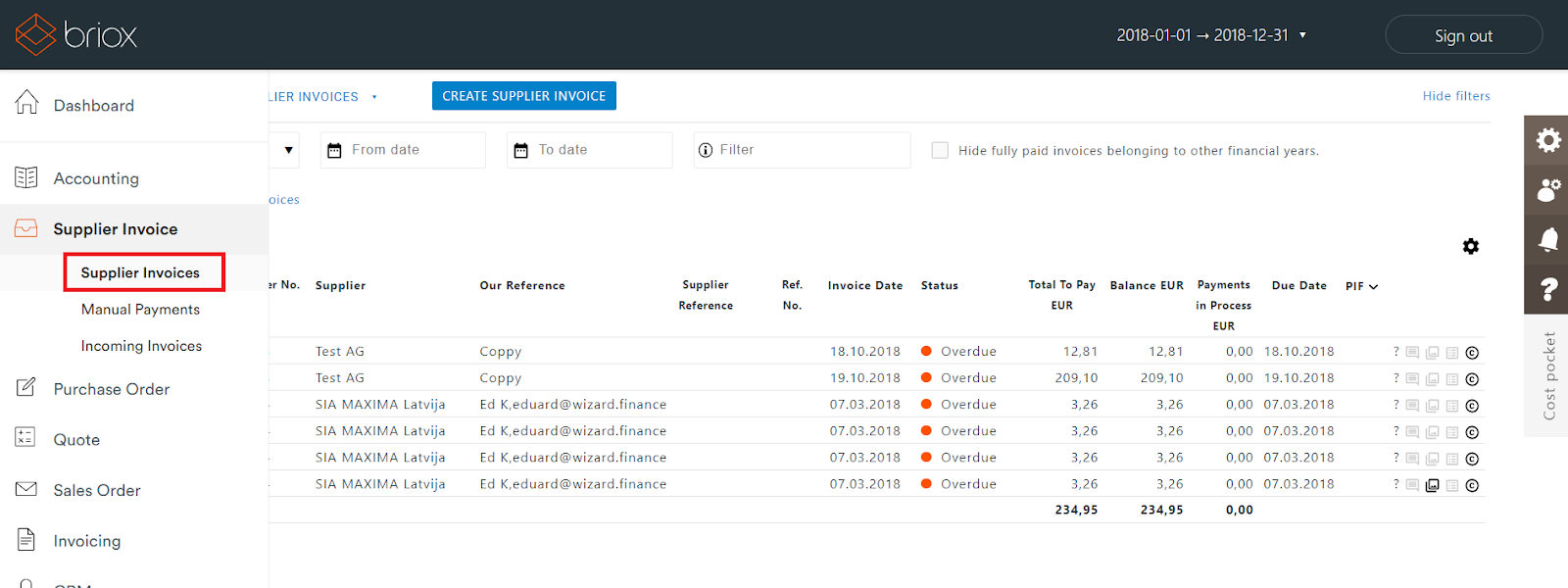
Click on an invoice to open it up.
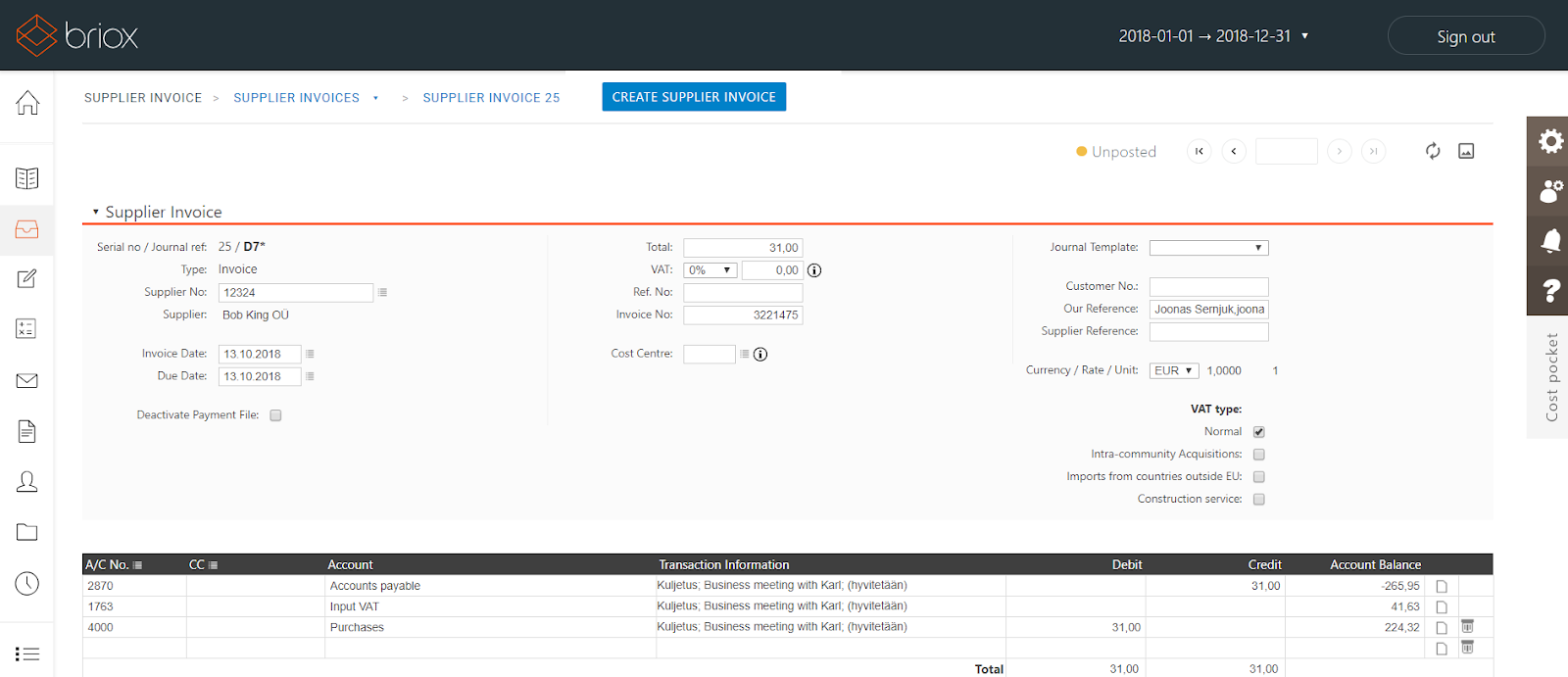
You can edit the document details and also view the picture of the document (click on the image icon in the toolbar on the top right-hand side).