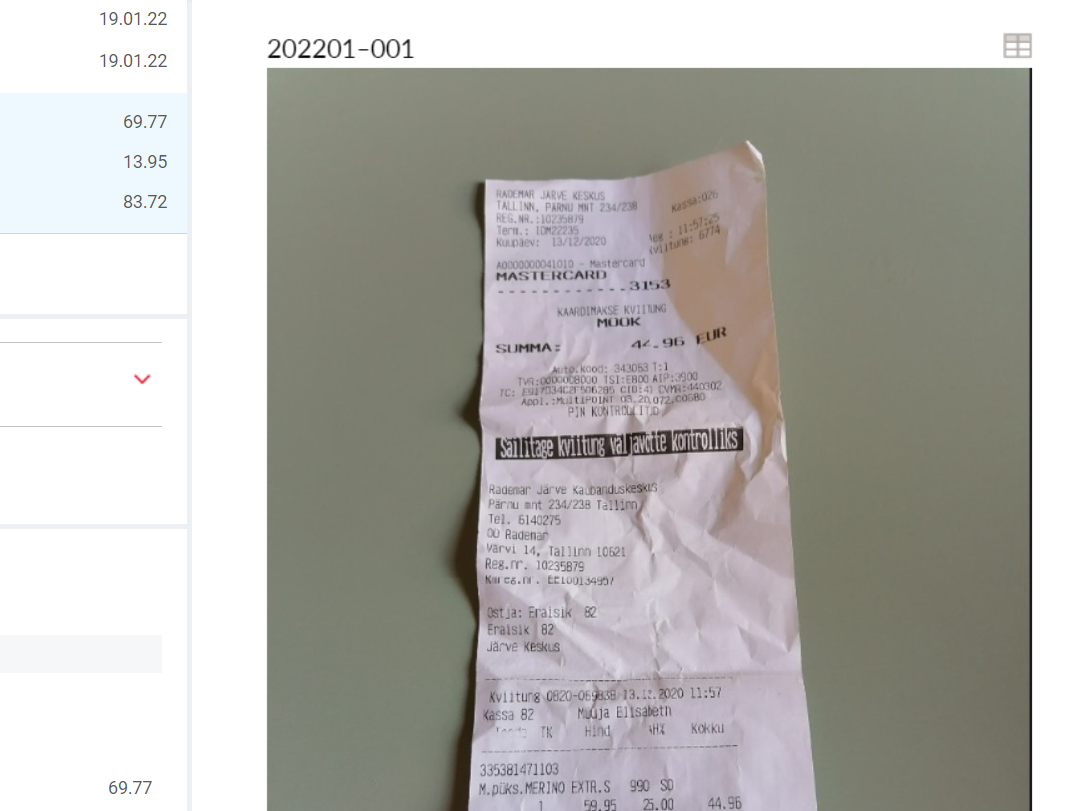How to use CostPocket with Telema eFlow?
Connect CostPocket with Telema eFlow for efficient and easy expense document submission. Digitise receipts, create expense and travel reports and submit directly to your accounting software.
For more information about Telema, visit their website here: Telema website
Before you begin
Set up an account with CostPocket and register your company following these tutorials:
Connect CostPocket with Telema eFlow
Once you have registered a user account and added an organisation, to create an integration between Telema eFlow and CostPocket, write to us at [email protected].
How to digitise and submit documents from CostPocket to Telema
Documents can be sent to Telema one-by-one (invoices) or as reports (expense reports or travel reports). Learn more about creating and submitting documents and reports in our tutorials here:
Where to find submitted documents in Telema
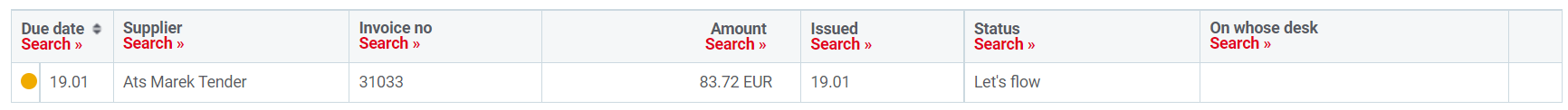
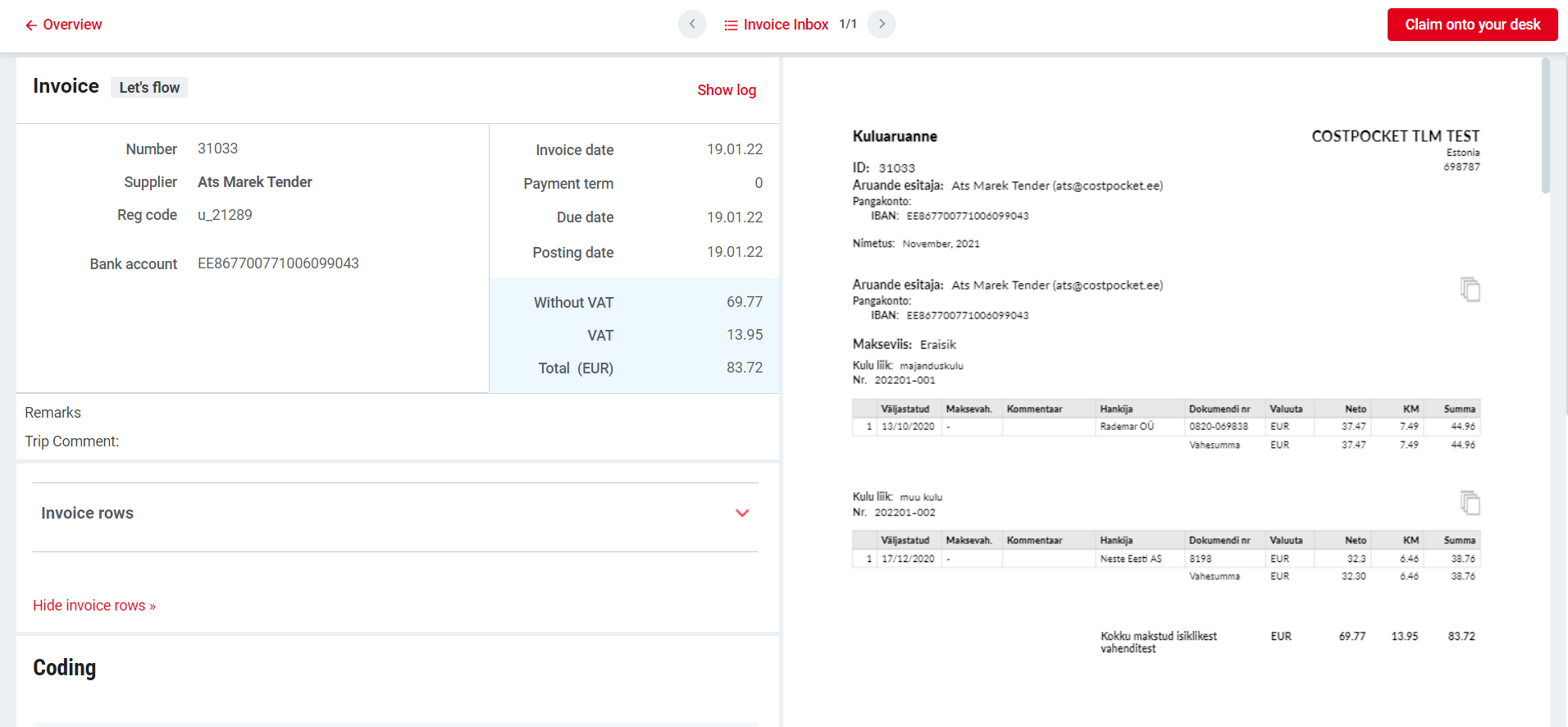
The images are in the PDF file: