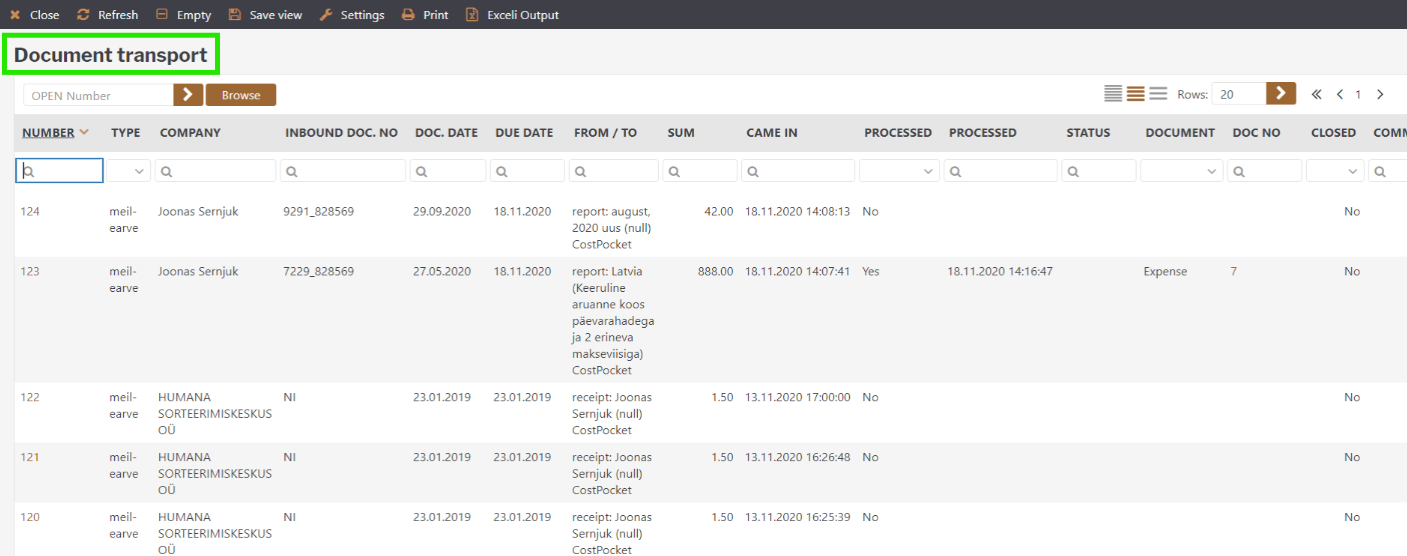How to integrate with Directo
Connect CostPocket with Directo for effective and easy expense document submission. Create expense and travel reports, submit receipts and invoices directly to accounting software.
Before you begin
Set up an account with CostPocket and register your company following these tutorials:
Integrate Directo with CostPocket
1. Open CostPocket and go to Settings -> Accounting software integration -> choose Directo
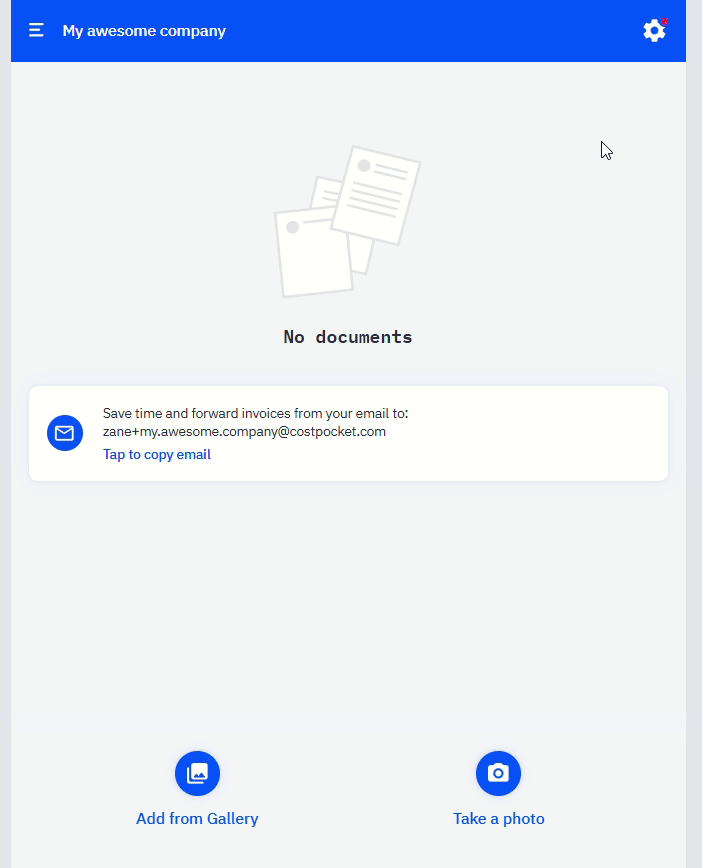
2. Enter your Directo inbox address and press Next
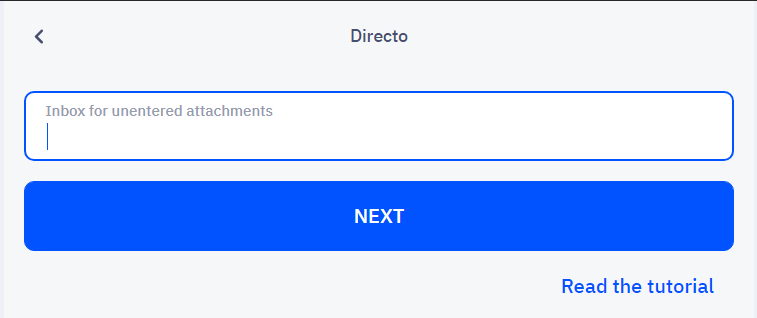
Where to find your company’s inbox address with Directo?
Each company has a unique email address with Directo made from the company name and @data.directo.ee. You can see the assigned company name in the Directo URL after you login, it is the name after “ocra_”. Then add @data.directo.ee for the full address. For example, the email to register with CostPocket is [email protected] for the example below:
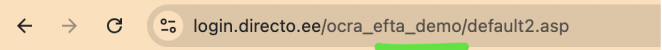
How to digitise and submit documents from CostPocket to Directo
Documents can be sent to Directo one-by-one (invoices) or as reports (expense reports or travel reports). Learn more about creating and submitting documents and reports in our tutorials here:
Where to find the submitted documents and reports in Directo
All documents (invoices, receipts and reports) will be sent to Directo in Document transport section.