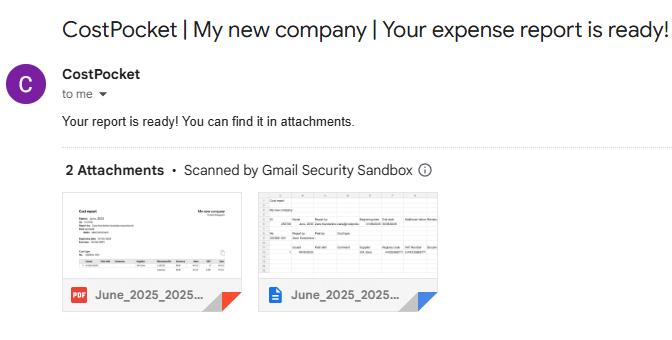Use CostPocket without accounting software integration
CostPocket can be used even without an accounting software integration. You can create expense and travel reports and export them in Excel and PDF formats for further use.
Before you begin
Set up an account with CostPocket and register your company following these tutorials:
How to enable Excel, PDF export?
You can enable this export option by going to CostPocket settings -> Integrations -> select Excel, PDF.
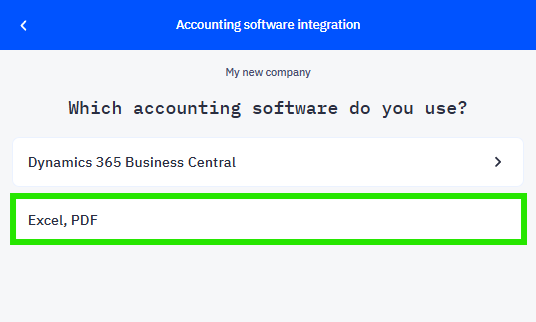
Enter the e-mail address to which you wish to receive reports in Excel and PDF formats and click Activate.
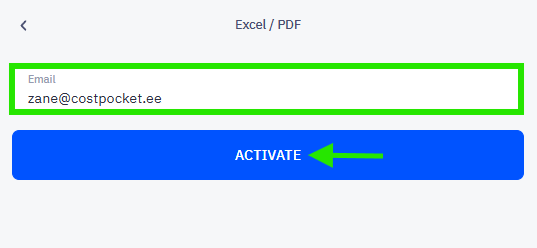
How to submit and digitise documents in CostPocket
Submit documents to CostPocket and create reports. Learn more about creating and submitting documents and reports in our tutorials here:
How does this Excel, PDF export option work?
Create reports in your CostPocket organisation's account and receive them to your e-mail address in Excel and PDF formats.