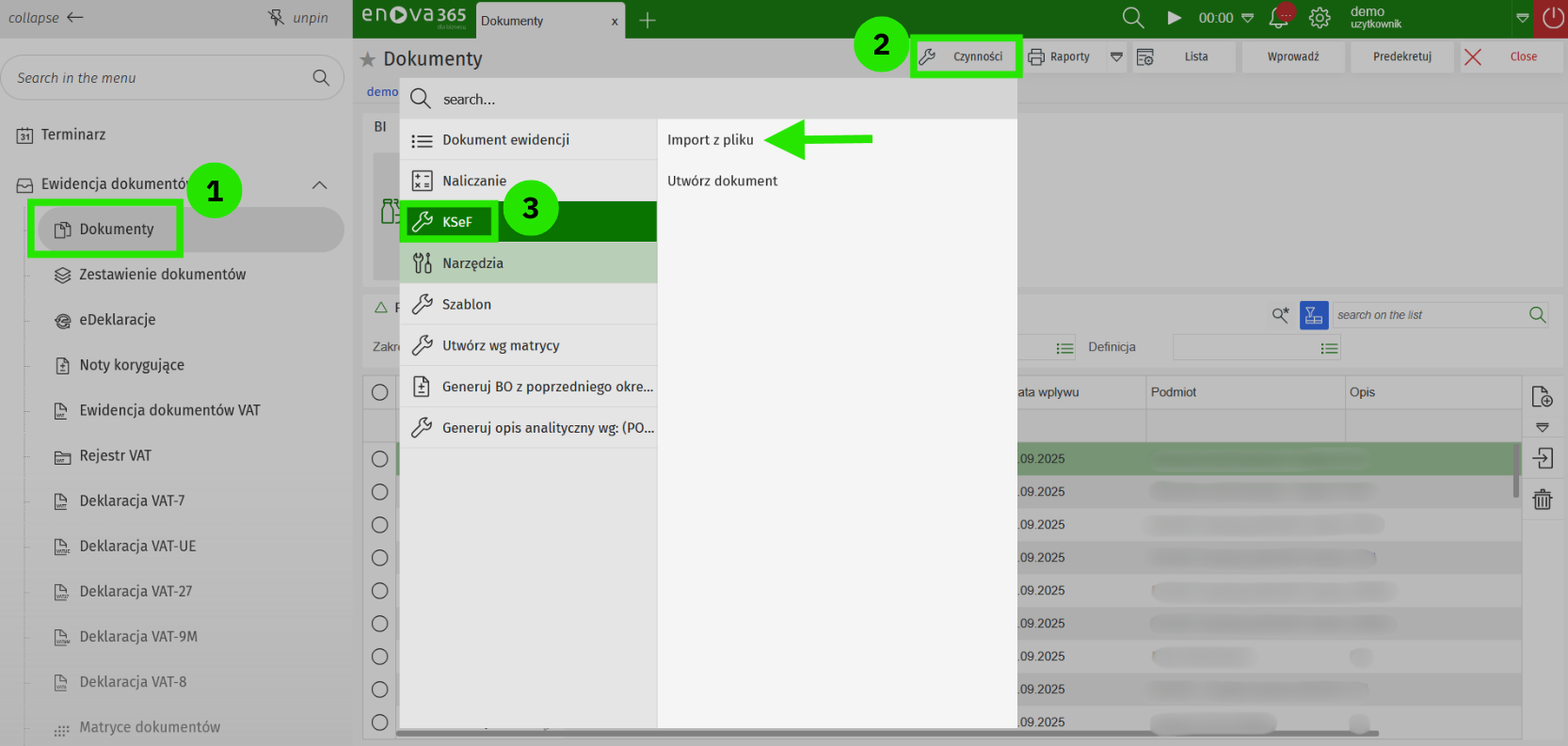enova365 (CSV)
Enable connection with enova365 for effective and easy expense document submission. Digitise your expense documents, export them from CostPocket and upload them to your accounting software.
Before you begin
Set up an account with CostPocket and register your company following these tutorials:
Enable enova365 integration in CostPocket
Go to CostPocket > Settings > Accounting software integration > choose enova365 CSV > enter the email address to which you would like to receive Excel reports > click Activate.
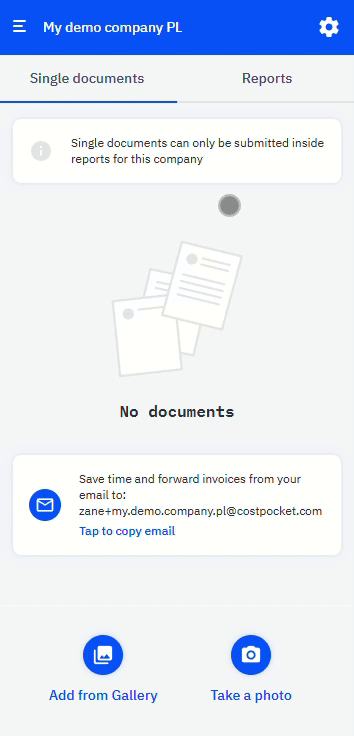
How to digitise documents and reports in CostPocket
Learn more about digitising documents and reports in our tutorials here:
How to export documents from CostPocket
Expense documents can be exported using reports. Add your documents to a report > submit the report.
You will receive an email from CostPocket containing the CSV file (and a PDF report) you need to import into enova365.
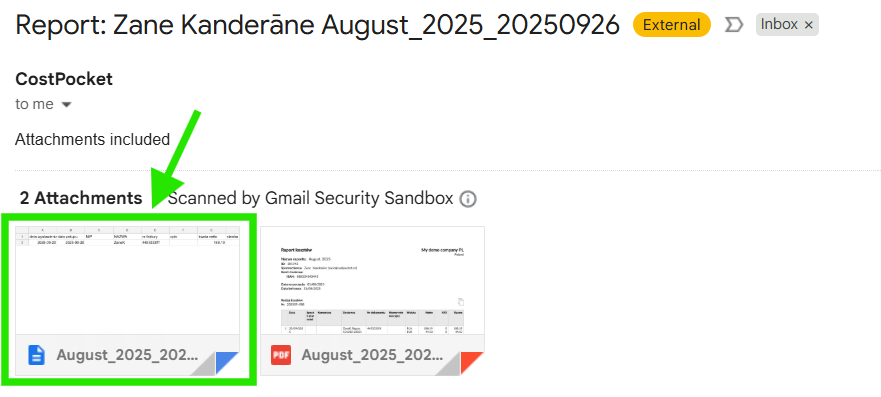
How to import documents in enova365
Go to enova365 > Ewidencja dokumentow > Dokumenty > Czynnosci > on Import z pliku to open a window where you can upload the CSV file.